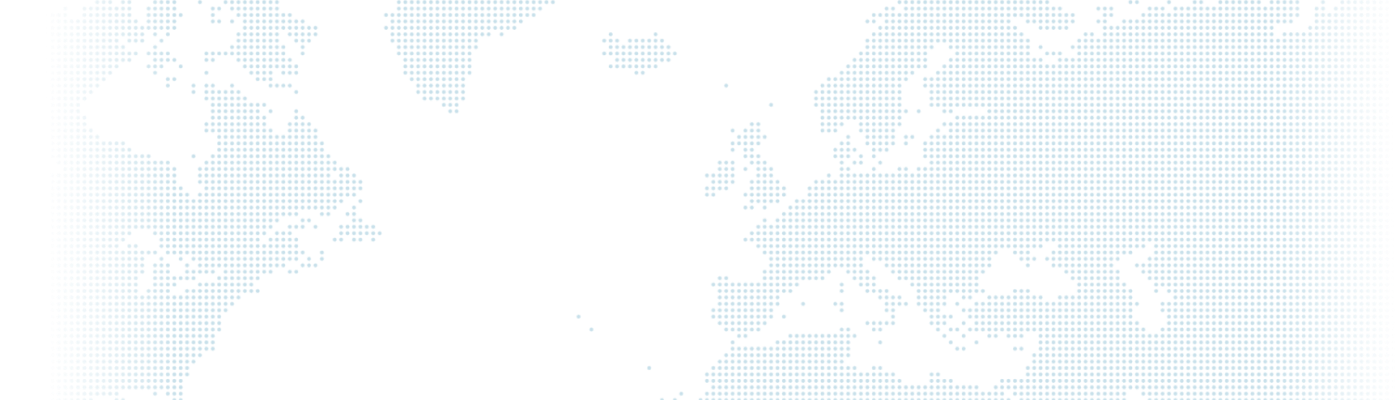Integration of Drupal with Amazon S3

Drupal, a powerful content management system known for its flexible content management and extensive plugin support. However, when faced with large file sizes or heavy traffic, standard file management systems can sometimes be insufficient. At this point, cloud storage services like Amazon S3 come into play, providing Drupal users with a more robust file management solution.
What is Amazon S3?
Amazon S3 (Simple Storage Service) is an object storage service provided by Amazon Web Services (AWS). It is known as a scalable, secure, and durable storage solution. S3 stores your files as objects and provides access to them with a unique URL.
How to Integrate Drupal with Amazon S3?
Integration of Drupal with Amazon S3 is typically done through modules named 'Amazon S3' or 'S3 File System'. Here is a step-by-step integration guide.
Step 1: Create an Amazon S3 Account
Create your AWS account and activate the Amazon S3 service. In this step, you will need access keys and secret keys.
Step 2: Install and Configure the S3 File System Module
Go to your Drupal site and download/install the 'S3 File System' module. Next, from the "Configuration" menu, go to "Media" and then "File System". Here, choose the 'Amazon S3' option from the 'Default download method' section.
Step 3: Configure Amazon S3 Settings
From the “Configuration” menu, go to “Media” and then “Amazon S3 settings” page. On this page, add your AWS access keys, your S3 bucket name, and other necessary information.
Step 4: Test File Uploads
Now, test the Amazon S3 integration by uploading a file on your Drupal site to ensure it is functioning correctly. Make sure the file is successfully uploaded to your S3 bucket.
Benefits and Results
Integrating Drupal with Amazon S3 not only enhances file management but also provides scalability. Storing large files and enabling fast access can enhance the performance of your website. Additionally, the secure and durable structure of Amazon S3 ensures the safe storage of your files.
Through this integration, Drupal users can elevate their content management experiences to a higher level and work more effectively on large-scale projects.
Keep in mind that using the latest modules and versions is crucial for security and performance. Therefore, don't forget to check the compatibility of your Drupal and module versions before performing the integration.
In this article, we have walked through the step-by-step integration of Drupal with Amazon S3. Through this integration, you can strengthen and scale up the file management of your Drupal site.